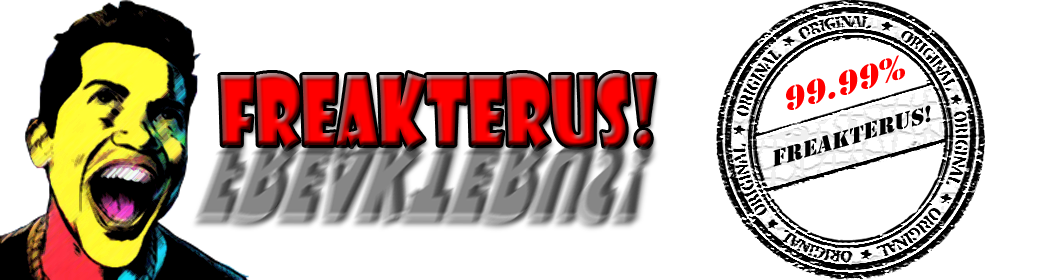maneee budak2 freak terus eeaaaaaaaaa.
Tuesday, April 10, 2012
Wednesday, May 18, 2011
Freak Terus ! - Wanita Ini Dibenarkan Ber-onani Oleh Mahkamah Ketika Berkerja
Monday, May 9, 2011
Freak Terus ! - Six Brilliant Doubts
Six Brilliant Doubts:
1. If all the nations in the world are in debt, where did all the money go?
2. When dog food is new with improved taste, who tests it?
3. If the "black box" flight recorder is never damaged during a plane crash, why isn't the whole airplane made out of that stuff?
4. Who copyrighted the copyright symbol?
5. Can you cry under water?
6. Why do people say "you've been working like a dog" when dogs just sit around all day??
Monday, March 14, 2011
Freak Fact ! - Cara nak atasi ke-slow-an Facebook di Malaysia
If you are having difficulty accessing facebook, this solution might work for you. Affected users only.
Why? this is because it is most likely caused by one of the hop servers at “facebook-10G.hkix.net [202.40.161.110]” which located at Hong Kong Internet Exchange.
Solution
I found a temporary solution to fix the speed issue with facebook.
WARNING: YOU NEED ADMINISTRATIVE ACCESS TO DO THIS!
All you need to do is just do the following:
If you have UAC turned on, kindly turn it off.
All you need to do is just do the following:
Windows User:
- Go to
C:\Windows\System32\drivers\etc\ - Open hosts file with notepad.exe
- Add the following:
203.106.85.66 www.facebook.com
203.106.85.66 facebook.com - Save.
- Open your browser, key in www.facebook.com.
- Enjoy the superfast speed!
Your hosts file should look like this:# Copyright (c) 1993-2009 Microsoft Corp.
#
# This is a sample HOSTS file used by Microsoft TCP/IP for Windows.
#
# This file contains the mappings of IP addresses to host names. Each
# entry should be kept on an individual line. The IP address should
# be placed in the first column followed by the corresponding host name.
# The IP address and the host name should be separated by at least one
# space.
#
# Additionally, comments (such as these) may be inserted on individual
# lines or following the machine name denoted by a '#' symbol.
#
# For example:
#
# 102.54.94.97 rhino.acme.com # source server
# 38.25.63.10 x.acme.com # x client host
# localhost name resolution is handled within DNS itself.
# 127.0.0.1 localhost
# ::1 localhost
203.106.85.66 www.facebook.com
203.106.85.66 facebook.com
How to Edit Hosts File
Open with notepad.
If you are getting errors…
Windows 7, if you are getting errors, go to Start –> Control Panel –> User Accounts
Click Change User Account Control Settings
Set to Never Notify.
Save Settings and Restart PC. Then you should be able to edit your hosts file.
Windows XP, open notepad, copy paste the above text on how hosts should look like. Save as, remove the change the Text Document to all files. Save without the .txt. Delete the current hosts file and overwrite with a newly created one.
Linux/Ubuntu User:
- Go to Application –> Accessories –> Terminal
- key in the following:
sudo gedit /etc/hosts - Under 127.0.1.1
, input the following: 203.106.85.66 www.facebook.com
203.106.85.66 facebook.com - Click Save
- Close gedit and terminal.
- Open your browser, key in www.facebook.com.
- Enjoy the superfast speed!
Your terminal should look like this:

Your hosts should look like this:
127.0.0.1 localhost.localdomain localhost
::1 localhost6.localdomain6 localhost6
127.0.1.1 HeHe-Haxor
203.106.85.66 www.facebook.com
203.106.85.66 facebook.com
# The following lines are desirable for IPv6 capable hosts
::1 localhost ip6-localhost ip6-loopback
fe00::0 ip6-localnet
ff00::0 ip6-mcastprefix
ff02::1 ip6-allnodes
ff02::2 ip6-allrouters
ff02::3 ip6-allhosts
Difference in ping
How to ping? Go to start –> Run –> cmd
Then key in “ping (url address)” without the “”
BEFORE:C:\Users\HeHeHunter>ping www.facebook.com
Pinging facebook.com [69.63.189.16] with 32 bytes of data:
Reply from 69.63.189.16: bytes=32 time=403ms TTL=246
Reply from 69.63.189.16: bytes=32 time=398ms TTL=246
Request timed out.
Reply from 69.63.189.16: bytes=32 time=396ms TTL=246
Ping statistics for 69.63.189.16:
Packets: Sent = 4, Received = 3, Lost = 1 (25% loss),
Approximate round trip times in milli-seconds:
Minimum = 396ms, Maximum = 403ms, Average = 399ms
AFTER:C:\Users\HeHeHunter>ping www.facebook.com
Pinging www.facebook.com [203.106.85.66] with 32 bytes of data:
Reply from 203.106.85.66: bytes=32 time=13ms TTL=60
Reply from 203.106.85.66: bytes=32 time=15ms TTL=60
Reply from 203.106.85.66: bytes=32 time=12ms TTL=60
Reply from 203.106.85.66: bytes=32 time=20ms TTL=60
Ping statistics for 203.106.85.66:
Packets: Sent = 4, Received = 4, Lost = 0 (0% loss),
Approximate round trip times in milli-seconds:
Minimum = 12ms, Maximum = 20ms, Average = 15ms
PingPlotter Statistics
BEFORE:
credit to: hehehunter